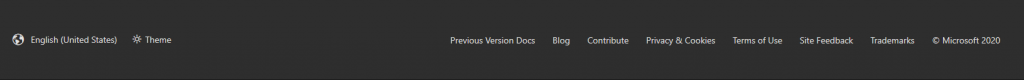I recently clearly my browser cache and when I went back to docs.microsoft.com, it was bright again.(As in there was a white background). I read a ton of documentation on docs.microsoft.com so having the background white makes it difficult for me. Not to mention when you’re laptop is on battery, white kills it faster than any other color.
The Accessibility Changes to docs.microsoft.com has the feature being released on 5/15/2019. But when I looked through that page, it said changing the Theme was in the top right corner. I logged into my profile on docs.microsoft.com, not knowing if they moved it there and all over.
I should of just looked down. It’s now at the bottom of the page.